How do I book my child onto a Wraparound Care Course?
A new booking experience for Wraparound Care courses is now available on the Family Portal.
We've added in a few extra steps, allowing you to select both the date and time for Breakfast or Afternoon sessions.
** Please note - A class must be selected for each child in order to book. The usual school attended & age restrictions apply **
Finding a Course
- Use the School Finder to find your school
- Add either or both Breakfast & Afterschool courses
- Continue to the Family Portal Checkout below
Wizard #1 – Select your children
Select the children you wish to attend from the My Family section.
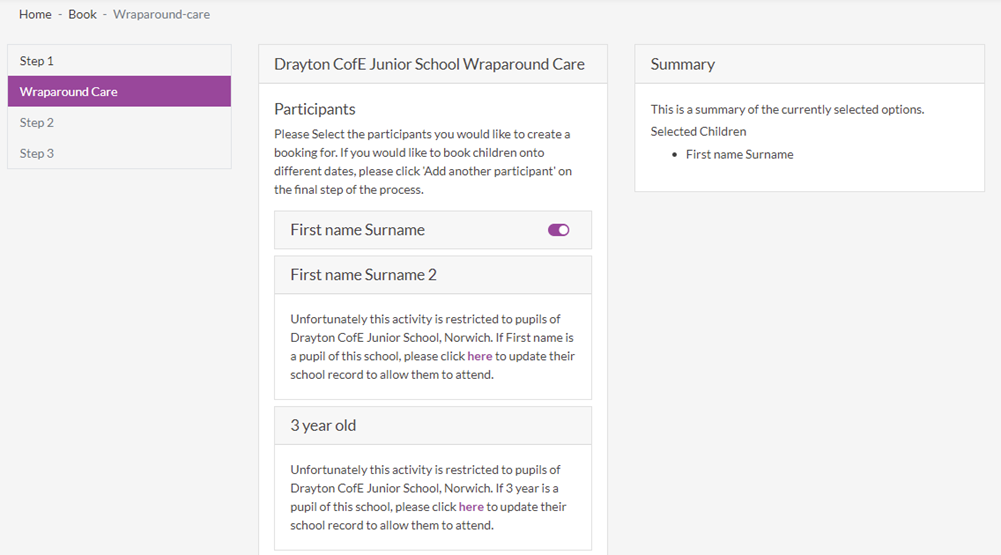
Wizard #2 – Select your desired dates
Next, you'll see a calendar with all available dates for your selected course. Pick the dates you want your child to attend.
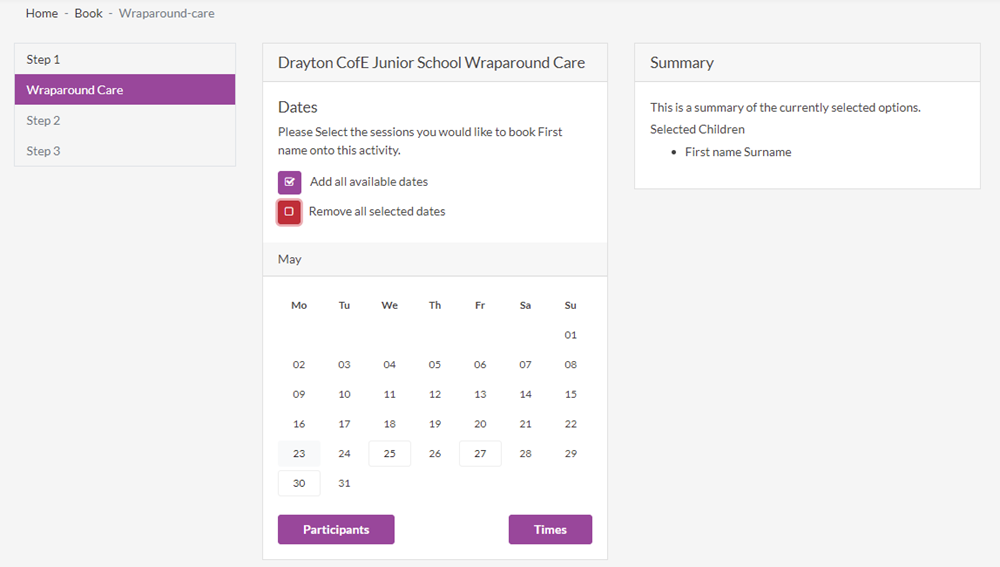
Wizard #3 – Select the times
Choose which of the available times you want to book your child on for. To select the same time for all days, change the time shown in the 'All' section. You can then override specific dates if you wish.
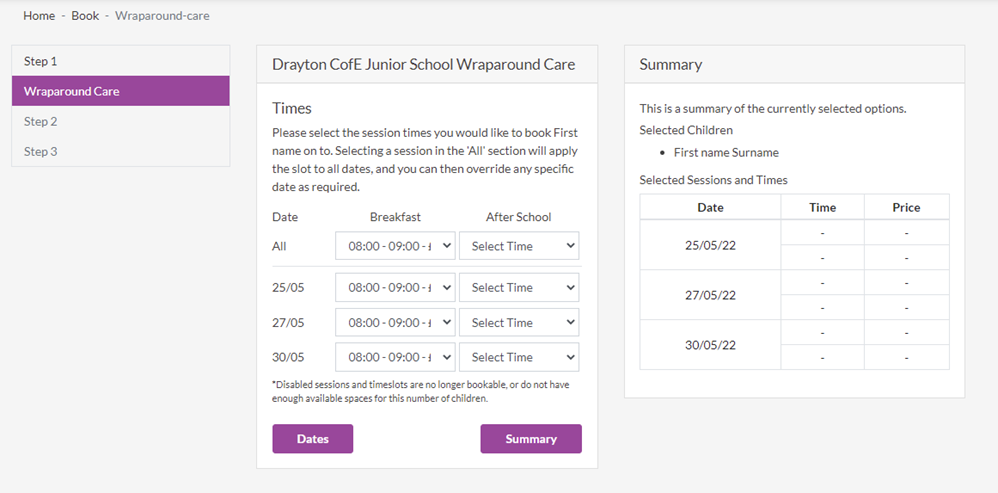
Wizard #4 – Summary
Finally, you'll see a summary of your selected dates and times. Clicking save commits these to the checkout order.
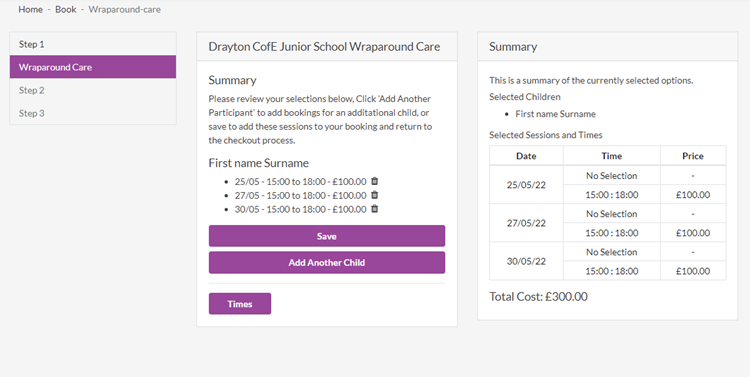
Completing the booking
After you've saved, you are still able to go back and change your booking preferences.
Once you're sure that you are happy with your selected option, press "Continue" to proceed with the rest of your checkout journey as normal.
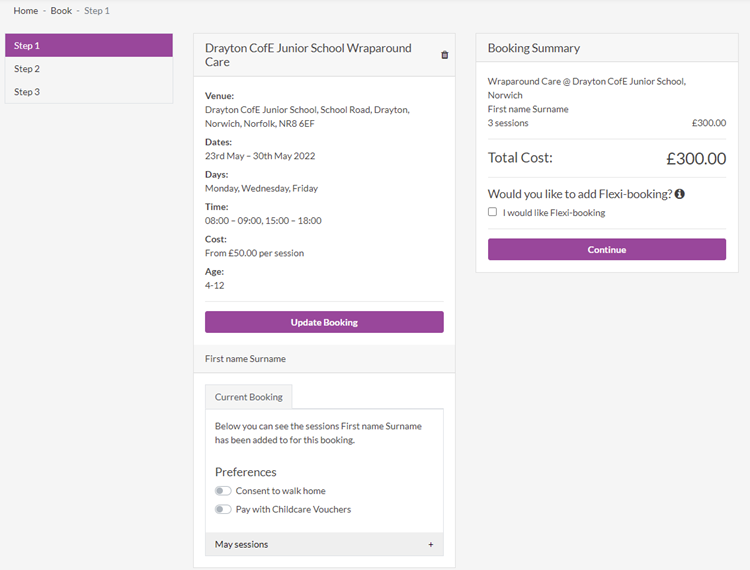
You can continue the rest of your checkout journey as normal.