Where do I find your provider details / How do I make a CFSS payment to Premier
This help article outlines payment provider details
You will receive a booking confirmation via email, which confirms how much you should instruct your scheme provider to pay us within 14 days (2 weeks) of making the booking. Also in the email will be a link that will take you to a page on the Family Portal to view your bookings.
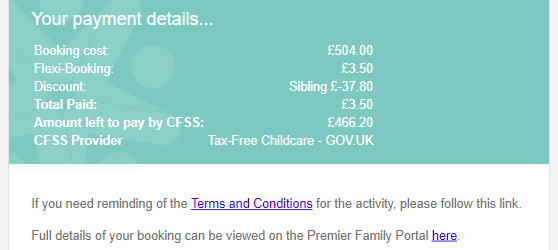
On each My Booking page you will find all the information required in order to make payments to Premier – this information will include the exact registration name, URN/Reference or Ofsted number.
- CFSS Provider = The payment provider you selected during checkout.
- CFSS Provider Reference = Our unique provider registration number, use this to find us on your providers platform.
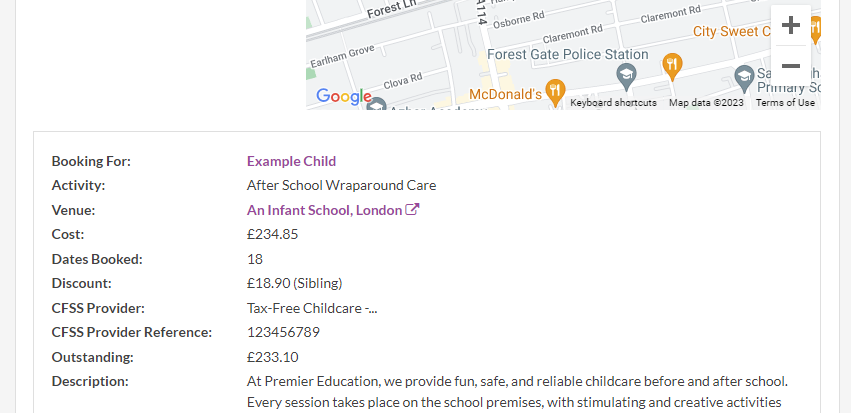
Contact your childcare provider to let them know the total they need to forward to us. Where possible please quote your child’s name in full and the booking reference number (e.g. P12356-dntjx9m) to help us reconcile your payment when it comes through. When payment is received your provider sends us confirmation so we can make a note that you have paid.
Please try and instruct your provider the amount owed as soon as possible after making a booking.
ℹ️ If you would like to know more about what Premier Childcare Financial Support Schemes (CFSS) are click here for a full explanation.